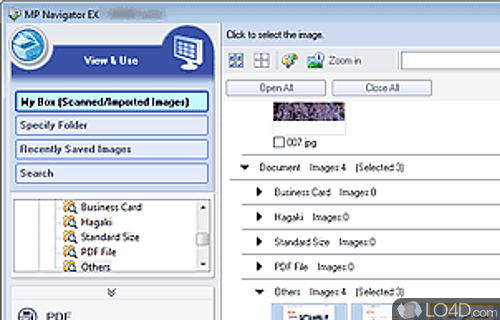
Powerful device software for Canon printers, scanners and all-in-one devices that manages and enables you to print and scan documents.
Canon MP Navigator EX 5.1 is a powerful and portable freeware document scanner app and digital camera tool, developed by Canon for Windows.
The download has been tested by an editor here on a PC and a list of features has been compiled; see below.
Scanner, printer and all-in-one software for Canon printers
This application software allows you to scan, save and print photos and documents. You can also edit images, or attach images to email using this application software.
Features of Canon MP Navigator EX
- Auto Document Fix: Enhance images with one click.
- Auto Scan: Automatically detect paper size and type.
- Batch Scan: Scan multiple documents at once.
- Color Dropout: Remove color backgrounds from scanned images.
- Copying: Copy photos and documents.
- Customize: Customize settings to fit individual needs.
- Editing: Enhance, crop and rotate images.
- File Organization: Automatically organize scanned images.
- Multi-Page PDF: Create multi-page PDF documents.
- OCR: Text recognition to create editable documents.
- PDFs: Create searchable PDFs with one click.
- Photo Indexing: Create a photo index of multiple images.
- Printing: Print directly from the software.
- Scanning: Easily scan documents and photos.
- Sharing: Email or upload documents to cloud services.
Compatibility and License
Canon MP Navigator EX is provided under a freeware license on Windows from camera software with no restrictions on usage. Download and installation of this PC software is free and 5.1.1 is the latest version last time we checked.
Filed under:
- Canon MP Navigator EX Download
- Free Camera Software
- Portable Software
- Canon MP Navigator EX 5.1
- Document Scanning Software


